Lists are used to group related items. There are two main types:
<ul>
<li>Apple</li>
<li>Banana</li>
</ul><ol>
<li>First</li>
<li>Second</li>
</ol>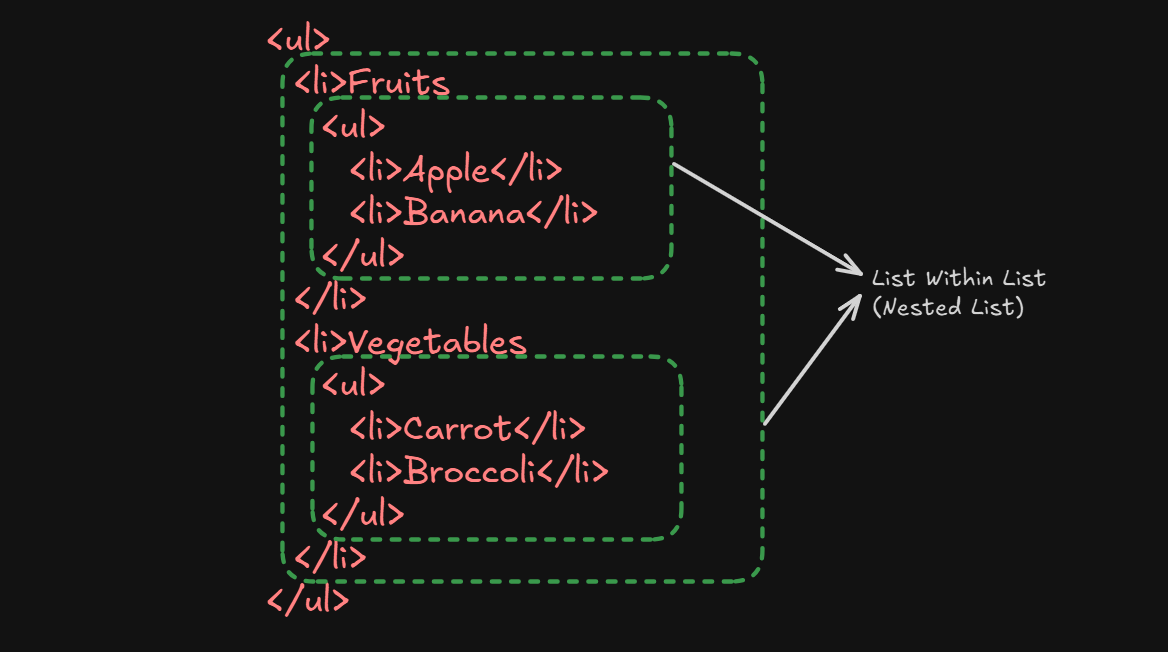
You can nest lists inside other lists to show hierarchy.
<ul>
<li>Fruits
<ul>
<li>Apple</li>
<li>Banana</li>
</ul>
</li>
<li>Vegetables
<ul>
<li>Carrot</li>
<li>Broccoli</li>
</ul>
</li>
</ul>Tables organize data in rows and columns. Main tags:
<table>: Table container<tr>: Table row<th>: Table header cell<td>: Table data cell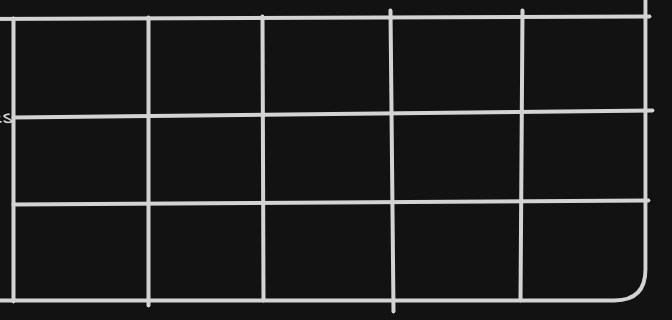
<table border="1">
<tr>
<th>Name</th>
<th>Age</th>
</tr>
<tr>
<td>Alice</td>
<td>24</td>
</tr>
<tr>
<td>Bob</td>
<td>30</td>
</tr>
</table>| Name | Age |
|---|---|
| Alice | 24 |
| Bob | 30 |

<table border="1">
<tr>
<th rowspan="2">Name</th>
<th colspan="2">Scores</th>
</tr>
<tr>
<td>Math</td>
<td>Science</td>
</tr>
<tr>
<td>Alice</td>
<td>90</td>
<td>95</td>
</tr>
</table>| Name | Scores | |
|---|---|---|
| Math | Science | |
| Alice | 90 | 95 |