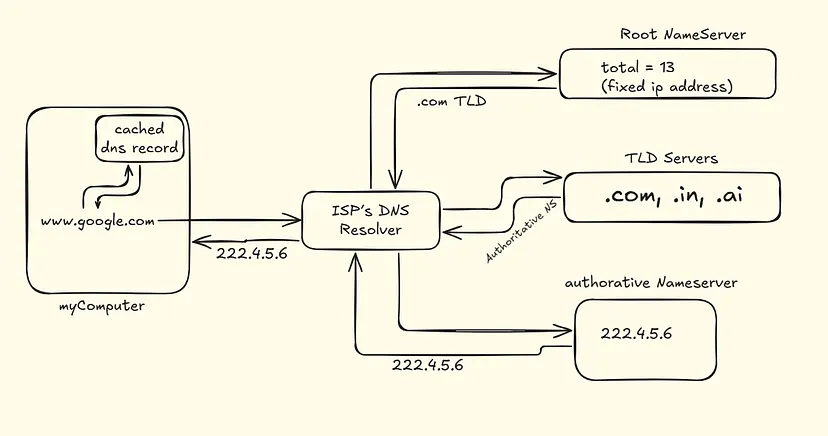When you type www.google.com in your browser, your computer doesn't
actually understand "google.com." Computers talk in numbers called IP
addresses - something like 222.4.5.6.
So how does the internet translate names into numbers? That's where DNS
(Domain Name System) comes in. It works like a phonebook of the internet.
Let's walk through the process with the diagram above.
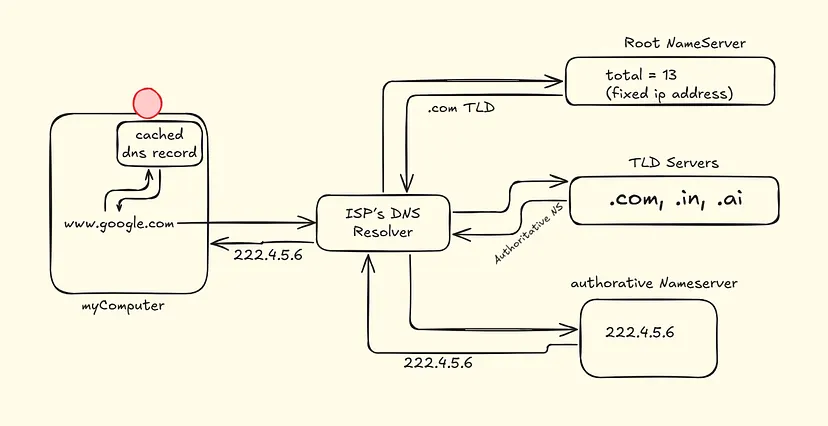
When you enter www.google.com, your computer first looks in its cached DNS
records.
If it has seen this website before, it may already know the IP (like
222.4.5.6).
If it's not stored, your computer asks the ISP's DNS resolver.
The resolver at your Internet Service Provider (ISP) acts like a
helper.
If the resolver has the IP cached, it returns it immediately.
If not, it must go on a search mission.
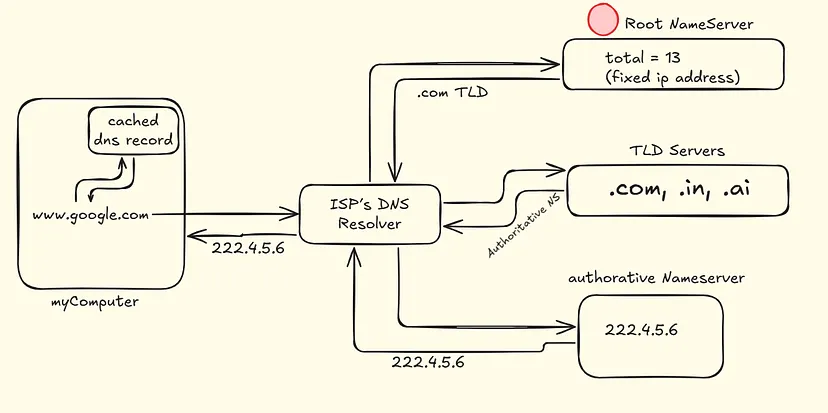
The resolver first asks a Root Name Server.
There are 13 main root servers worldwide with fixed IP addresses.
The root server doesn't know the final answer, but it points the resolver
in the right direction.
For example, for www.google.com, the root says:
"Go check the .com TLD server."
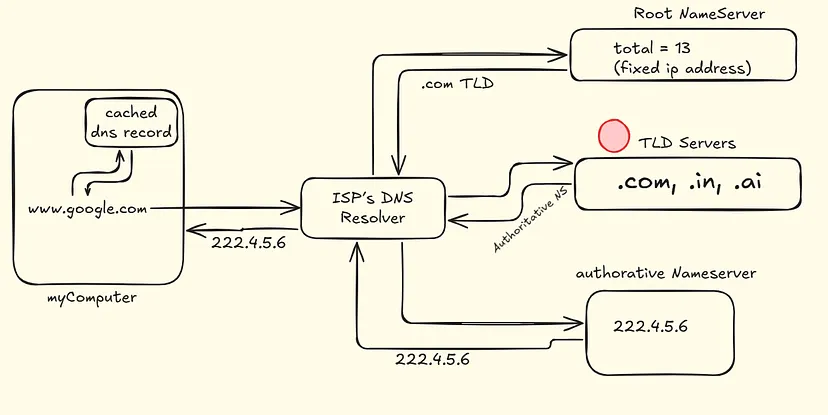
The resolver now queries the TLD (Top-Level Domain) server.
.com for commercial sites
.in for India
.ai for Anguilla (and now AI-related projects)
The TLD server still doesn't give the IP. Instead, it points to the
authoritative name server for that domain.
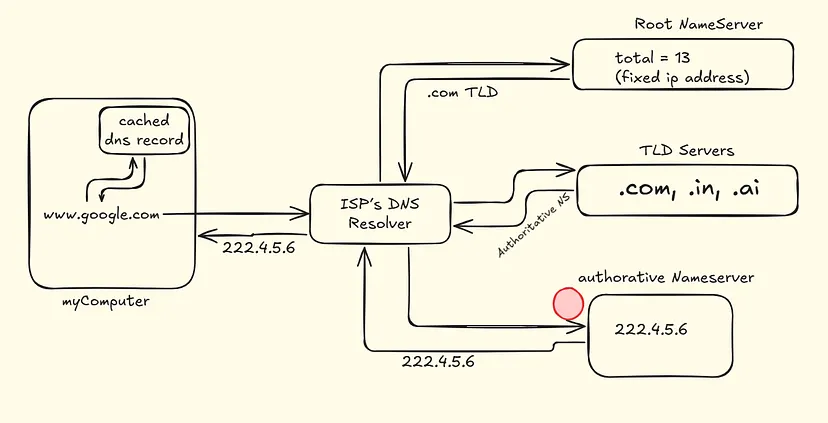
Finally, the resolver reaches the authoritative name server for
google.com.
This server has the actual DNS record.
It returns the correct IP address, like 222.4.5.6.
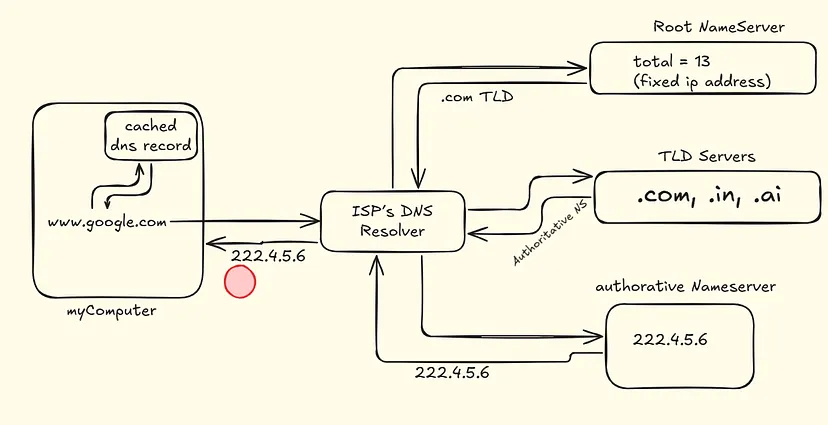
Now the ISP's resolver passes the IP back to your computer.
Your browser uses that IP to connect directly to the web server.
The server responds with the website data (HTML, CSS, JavaScript), and the
page loads in your browser.